You can generate a PDF invoice in two locations. We will cover these 2 locations below.
1. First option: When on the Invoices page, you can click the red PDF icon button and this will generate the PDF. How it opens, if based on how your PC settings are configured. It may open in your browser or it may ask you to save or open (see image below).

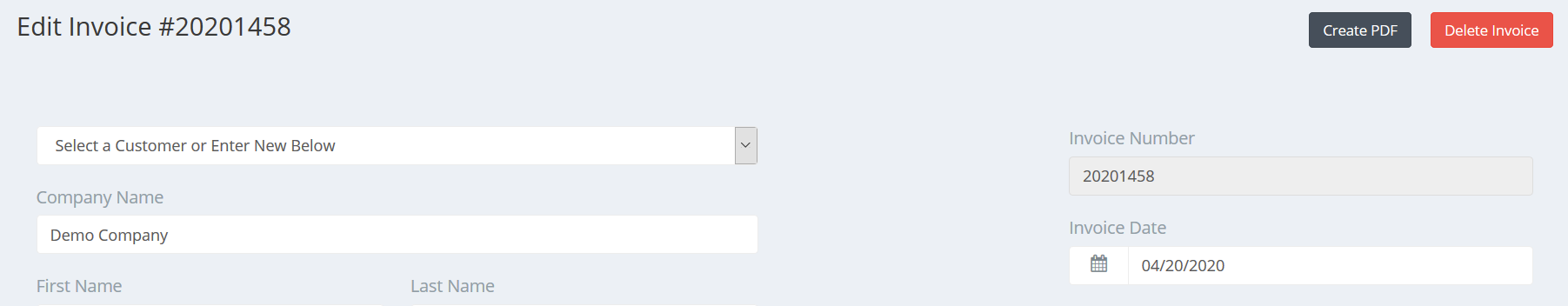
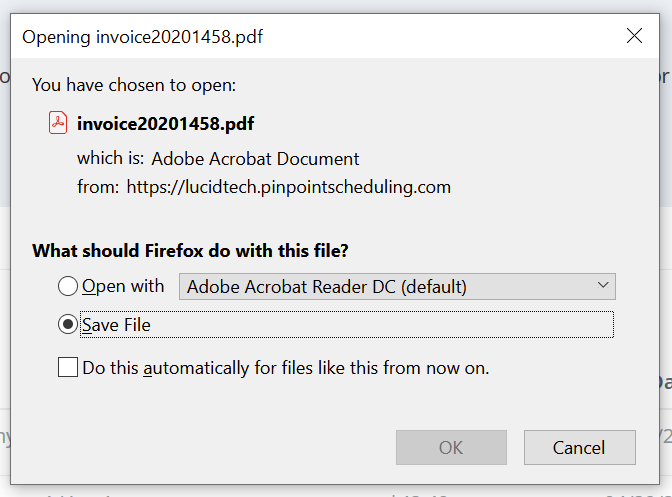
Was this article helpful?
That’s Great!
Thank you for your feedback
Sorry! We couldn't be helpful
Thank you for your feedback
Feedback sent
We appreciate your effort and will try to fix the article